AddMan
Address Manager Gui in Java (swing)
Looking at the source I think I wrote this back in 2001/2002 as learning project for Java.
AddMan is a platform independent address manager written in Java. One of my first software projects ever. Gregor Zurowski and myself started it basically to learn Java and to overcome the multi platform dilemma. These were the days I ran 3 computers with Linux, Windows, MacOS and Solaris x86… and there was no cloud to synchronize. The intention was to get a convenient database for personal email addresses independent of the email client and platform. Originally the data was stored in an Oracle database and depended heavily on stored procedures and triggers. After a while it got downsized form an enterprise solution to a simple XML-database.
The need for a platform independent address manager something completely outdated and overcome. Anyway just for nostalgia.
- The binary Distribution: AddMan.jar
run it with
java -jar AddMan.jar - A data description: data.dtd (Put this file in the same folder as your XML-database)
- Source AddMan.tar.bz2
- A XSLT Stylesheet to generate a rather ugly HTML site of your contacts for online usage.
Some screenshots of the user interface
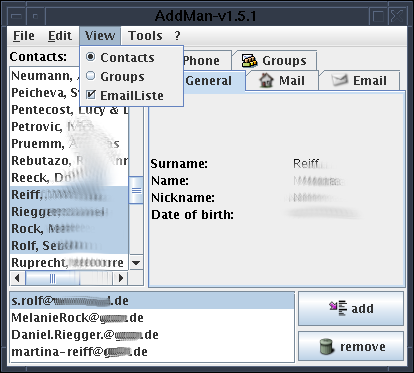
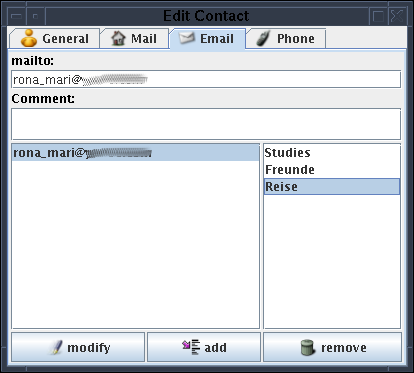
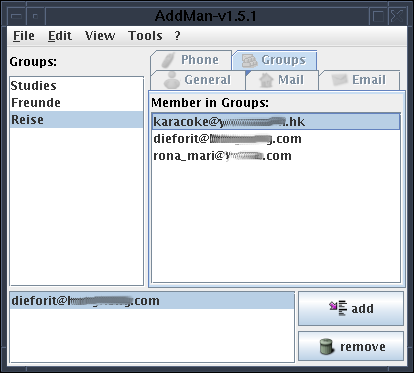
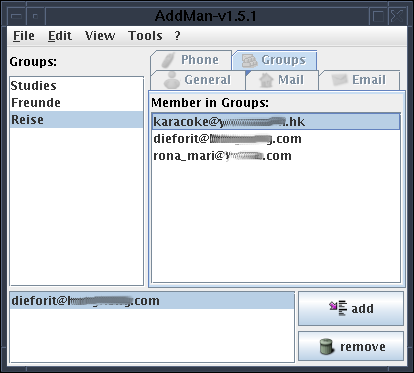
Here is how to use it:
Preferences
Choose the path where to save the database, or if applicable read it.
The Separator defines what character your email-client uses to separate email address if you send to more recipients. This character will be used to separate the email addresses you selected and copied to the clipboard.
Creating a new contact / editing contacts
- Select File->New->New Contact
- A Dialog will appear with 3 fields filled out by default. Just edit it
- With Tabs you can enter and edit different properties
- Its more tricky and less user friendly to add or edit a list of emails or addresses. Here always the first is selected. Be careful which you edit. (To be improved in future versions)
- You can add email addresses to groups if you already created groups.
- To remove an email address from a group use CTRL/SPACE to deselect the group
Selecting a number of email addresses as recipients.
- Tick the Checkbox “EmailList” in View Menu
- Now Select one or more users in the User list and press the “add” button
- if only a single user is selected you can chose on the email tab which email address will be added
- if you selected multiple users from each user the default email address is added to the list.
- Chose View->Groups to see you predefined groups.
- if you press the “Add” button all member-addresses of the group will be added
- Chose Edit->“Copy list” to copy all email addresses from the list to clipboard the addresses will be separated by the “separator” character you entered in the preferences Window, by default this is a simple comma.